 What is website? a website, often known as a website, is a collection of web pages and related data that is published under a single domain name and uploaded to a web server. Several well-known websites include Amazon, Google, Facebook, and all social media platforms.
What is website? a website, often known as a website, is a collection of web pages and related data that is published under a single domain name and uploaded to a web server. Several well-known websites include Amazon, Google, Facebook, and all social media platforms.
The World Wide Web is made up of publicly available websites. There are also private websites that can only be viewed through a private network, such as internal business websites. To visit websites, users can utilize an assortment of devices, including PCs, laptops, tablets, and smartphones. Web browsers are the software applications used on them.
How many types of websites?

There are four types of websites:
- Static website
- Dynamic website
- E-Commerce website
- Redesign website
The definitions of the four type’s websites are shown below with examples. Now let’s talk about all websites:
1. Static Website:

Simple static web pages are available. It is written in a variety of languages, including HTML, JavaScript, and CSS. When a server receives a request for a static web page, it responds by sending the response directly to the client without performing any additional steps. And a web browser is used to view these online pages. Sites on static web pages won’t change until they are manually updated.
What is a static website example?
- A user receives a static website exactly as it was stored. This means that unless the website is completely redesigned or the site administrator changes something directly in the code, neither the user nor the site administrator will be able to alter anything on the page.
- The simplest and most fundamental type of website is a static webpage. It just needs client-side processing, not server-side or back-end processing. The client-side technologies are JavaScript, HTML, and CSS.
- To create a static site, no programming languages—including JavaScript—are necessary. However, a website is still regarded as static if it only uses JavaScript and not PHP or any other programming language (since JavaScript is a client-side language).
Therefore, building a static website is an easy and efficient solution if you merely want a website to provide content that doesn’t need to be updated frequently.
Dynamic Website:

CGI, AJAX, ASP, ASP.NET, and other programming languages are used to create dynamic web pages. The content of pages on dynamic websites varies depending on the visitor. Compared to a static web page, it takes longer to load. Where information is updated often, such as stock prices, the weather, etc., dynamic websites are employed.
If a site is dynamic, it can be easily determined. It is a dynamic website if you can interact with it. For instance, dynamic websites let you make a reservation, comment on a post, or build a user profile.
Dynamic sites are frequently referred to as web apps and static sites as webpages. Everything comes back to the concept of websites and online applications. Websites can be web applications, however not all websites can be web applications. Facebook is both a website and a web application, for instance. A simple website for a company is not a web application, though.
What is a dynamic website example?
Examples of dynamic websites include:
- Online stores ( E-commerce)
- Blogs
- either calendars or to-do lists
- Any website that contains content that needs to be updated often
- You may have heard that dynamic HTML is produced using ASP.NET and PHP. This indicates that certain programming languages can create HTML with little guidance and without the need for a human to edit the code.
How exactly does a dynamic website operate?
PHP is a language used by dynamic websites to communicate with database-stored data. The languages used to build dynamic websites are likewise far more complex than client-side languages. Additionally, databases or servers must be set up in addition to web hosting. Because of this, building dynamic websites is far more difficult and expensive.
You guessed it—content management systems—are used by the majority of dynamic websites to manage their material. There is no requirement for developers to build a custom CMS using PHP and MySQL for their clients. Numerous free platforms, including WordPress, Drupal, and Joomla, are at your disposal.
Difference between Static and Dynamic Web Pages:
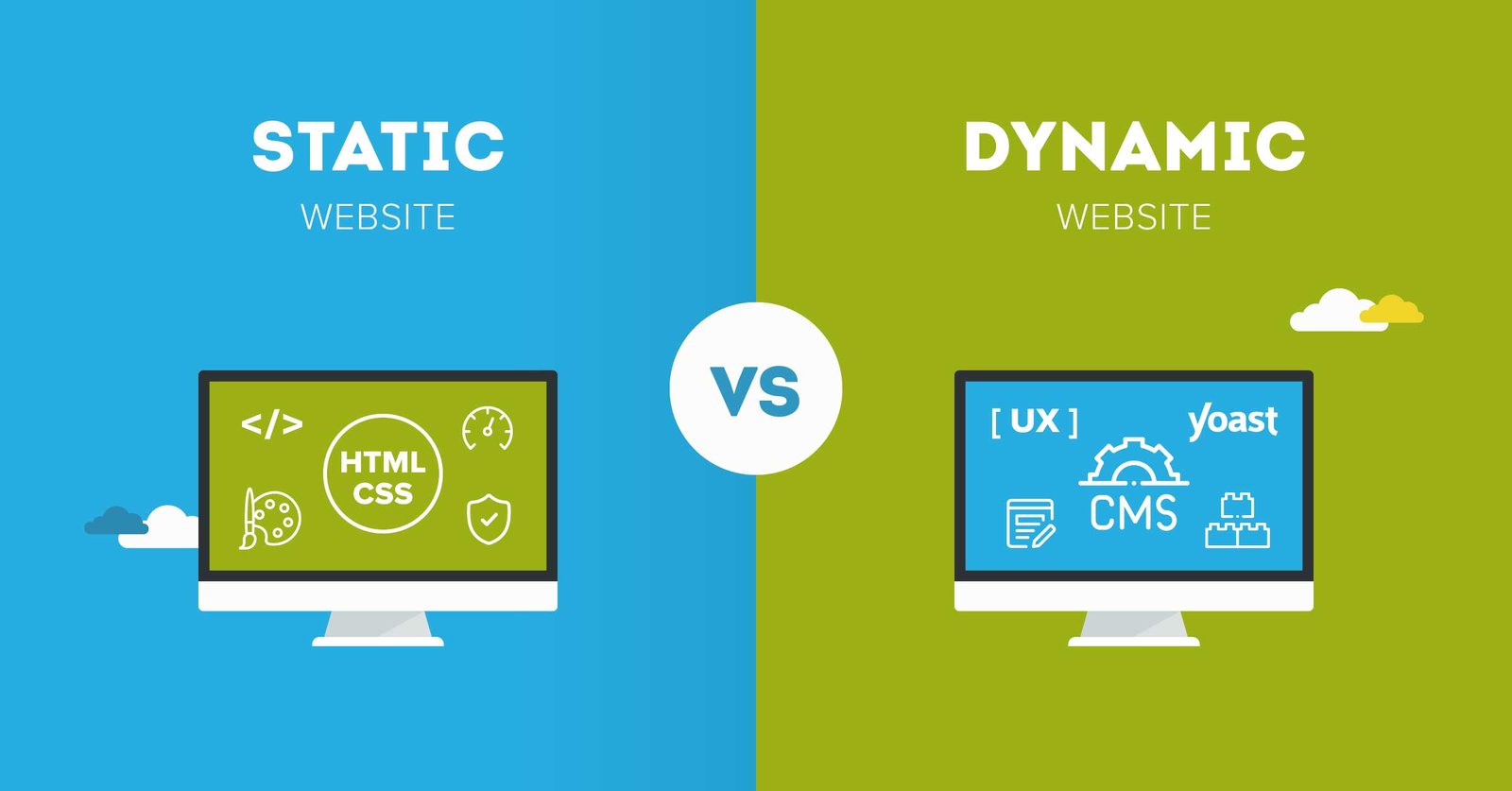
STATIC WEBSITE | DYNAMIC WEBSITE |
1. Sites on static web pages won’t change until explicitly changed. 2. Static Web Pages are low-complexity in comparison. 3. Information seldom changes in static web sites. 4. Less time is needed to load a static web page than a dynamic one. 5. Static Web Pages don’t use databases. 6. HTML, JavaScript, CSS, and other languages are used to create static web pages. 7. There is no application programmers contained in static web pages. 8. Static web pages are easier to design and less expensive. | 1. Pages’ contents on dynamic websites vary depending on the visitor. 2. Complex dynamic web pages are required. 3. Information on dynamic websites is always changing. 4. A dynamic web page loads more slowly. 5. Databases are utilized in dynamic web pages. 6. CGI, AJAX, ASP, ASP.NET, and other programming languages are used to create dynamic websites. 7. Application programmers for various services are contained in dynamic web pages. 8. Designing dynamic websites is comparatively more time-and money-consuming. |
How do I pick between static and dynamic websites?
Static and dynamic web pages each have their place in a company and in your development career. It’s acceptable to start by building many static webpages when you first start out in web design.
Before diving into the server side and building dynamic websites, static websites provide you the chance to fully comprehend the client side so that you’ll be better equipped and have a solid foundation of expertise to draw from. They might also be helpful for areas of your website that don’t need interactive elements and won’t be updated frequently.
You could want to start including interactive components as you attempt to create a more complicated website to improve the user experience for your visitors. A JS framework like React or site builders like WordPress are options. You can even try your hand at learning JavaScript.
3. E-Commerce Website

A website that enables users to purchase and sell tangible items, services, and digital products online rather than in person. A company can process orders, receive payments, handle shipping and logistics, and offer customer care through an e-commerce website.
An e-commerce website is one that enables customers to buy and sell tangible products, services, and digital commodities over the internet as opposed to at a physical store. A company can process orders, receive payments, handle shipping and logistics, and offer customer care through an e-commerce website.
Daily living would be difficult to fathom without e-commerce. We make online purchases of food, clothing, and furniture, sign up for online courses and other services, download audiobooks, music, and movies, and do a whole lot more. E-commerce has established itself and will not go away.
What is an E-Commerce Website?
E-commerce websites enable customers and businesses to purchase and sell to one another on a specific platform, much like a conventional physical retail store. However, the major distinction between e-commerce and physical commerce is that e-commerce transactions take place fully online as opposed to at a physical location.
Types of E-commerce Websites
Although e-commerce has a broad range, the kinds of websites that host electronic transactions can be divided based on the parties involved.
- Business-to-consumer (B2C): A B2C website facilitates the exchange of goods or services between a business and a consumer, such as purchasing a T-shirt from your preferred online retailer, and is likely the most well-known to the general public.
- Business-to-business (B2B): A B2B platform makes it easier for two organisations to conduct electronic transactions. For instance, if you run a business that sells T-shirts, you might purchase those shirts from an internet wholesaler.
- Business-to-administration (B2A): A B2A site, such as the website of the firm that created the online portal for your city, makes it easier for businesses to communicate electronically with public institutions.
- Consumer-to-consumer (C2C): A C2C website, also called a marketplace, facilitates the trade of goods between two or more users. Websites like Etsy and eBay come to mind as examples.
- Consumer-to-business (C2B): On a C2B website, users can sell products or services to companies. This could be an influencer hired to promote a company’s goods or a freelance SEO specialist who works with businesses in a certain industry.
- Consumer-to-administration (C2A): Similar to B2A, these websites enable users to contribute data, products, or services to public administration and governmental institutions. For example, consider paying a parking ticket using your city’s online portal.
Why did we choose the E-Commerce website?
Customers aren’t restricted to stores in their immediate area and spend less time shopping because purchasing things online doesn’t involve a trip to a physical retailer and products can be shipped from anywhere in the world. E-commerce is a desirable choice for them because of this.
4. Redesign Website

A guide on revamping a website while keeping the client in mind. Since you’re here, it’s likely that you’re in the midst of, or at the very least considering, a website redesign. Perhaps your website is looking obsolete and you believe it’s time for a change, or perhaps you want to rebuild the user experience to address a problem with sluggish traffic and declining conversions.
Our basic tenet in this book is that the best, safest, and most efficient way to accomplish a website redesign is to approach it with customers in mind. We believe that what is good for customers is good for business.
What is a website redesign?
A website redesign is a major revamp that modifies your present website’s code, content, structure, and graphics dramatically in order to better serve your visitors. A great website redesign typically increases sales, decreases bounce rates, and enhances user experience (UX).
Why redesign a website?
Depending on the particular marketing objectives of your company, there are many different reasons to rebuild a website. The most frequent justifications include rebranding your website, boosting traffic, generating more leads, and adding features to enhance user experience.
The scope of your website makeover will depend on your business objectives. If your logo has changed, your site might only require a quick refresh: swap out some photographs and tweak the color scheme. However, if your marketing plan has been revised, you may need to switch to a content management system that offers the flexibility and customization choices required to entirely remodel your website.