Sure, you can build or develop a user-friendly and engaging website with WordPress. The website is the face of every brand as it showcases the business offerings such as products & services to their relevant audience.If you are new to WordPress and want to learn about WordPress sites, we’ve got you covered.Building sites with WordPress is a trendy opinion and popular choice for website developers. WordPress has a loyal user base and brings better features.WordPress is a well-known Content Management System (CMS) that allows you to create and manage websites with ease. It is a broad platform used to construct different types of websites.
This website-building platform has gained immense recognition due to impeccable features, flexibility, user-friendly interface, free and premium themes, and making your site SEO-friendly.WordPress is an open-source software, versatile and powerful for developing wide-ranging sites from simple blogs to corporate websites and complex e-commerce stores. The scalability and flexibility of WordPress make it fabulous for both fresher and experienced website developers.

To help you create a well-functional website using WordPress:
Building a website with the algorithms of WordPress is worthwhile. This platform assists website developers and users in making their websites user-friendly and ranking on top of the Google search engine result pages (SERPs). The below-mentioned are the measures or step-by-step guides that make you aware of creating a well-optimized website with the open-source software called WordPress.
Select a domain name and hosting:
The first step is to choose a domain name (e.g., www.sikariatech.com ) that should be relevant to your site’s content and business offerings. Choose a reliable web hosting provider including Bluehost, SiteGround, and HostGator.
Install WordPress:
Many hosting providers offer one-click WordPress installation. Follow their key guides to install WordPress on your domain. If the hosting provider does not offer one-click installation, you can freely download WordPress from the official site (WordPress.org) and keep glued to their installation guide.
Login to your WordPress Dashboard
With WordPress, you can have access to your WordPress admin panel by going to (e.g., www.sikariatech.com/wp-admin ). Freely log in with the credentials you created at the time of installation.
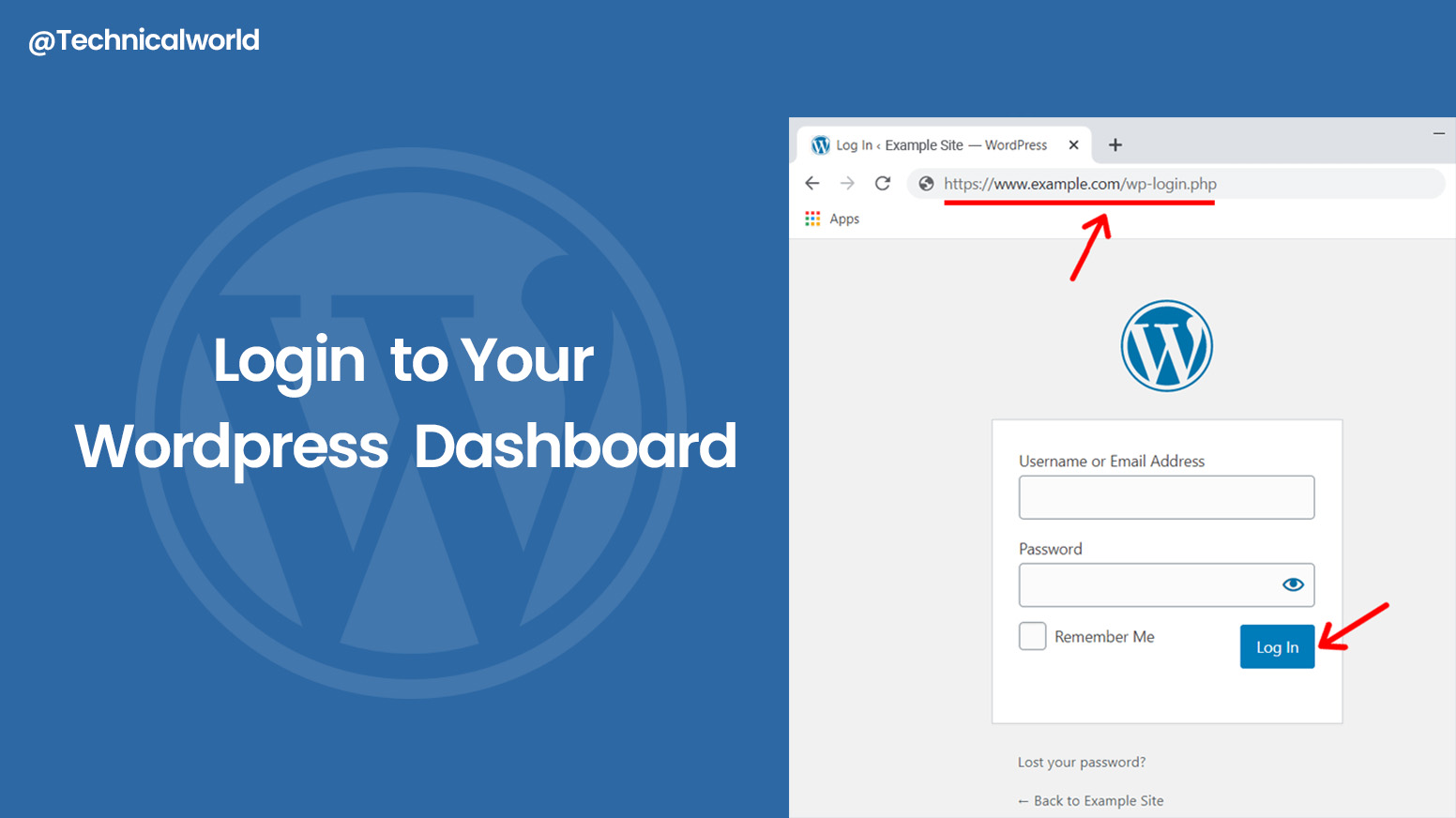
Select a WordPress theme
There are various free and premium versions of WP themes. Click on “Appearance”> “themes” in your dashboard to pick the relevant theme. Click “Add New” to browse and install themes.

Customize the site
Go to “Appearance” > “Customize” to browse the theme customization options. You can easily modify or change the title, tagline, colors, fonts, and various settings to match your brand and style.
Get some essential plugins
Plugins are used to add more features and are responsible for its well-functioning. Know some must-have plugins:
- Yoast SEO
- Akismet
- Contact Form 7
- WooCommerce (for e-commerce sites)
You can install or add plugins by clicking on “Plugins”> “Add New”.
Create and organize content
This also allows adding pages for your website such as Home, About Us, Services, and Contact. If your website includes a blog, then create and design blog posts. You can organize the content of your site using categories and tags.
Configure SEO settings
You can configure an SEO plugin like Yoast SEO to boost the site’s search engine rankings and optimize your content for specific keywords.
Set up Permalinks
Tap on the “Settings” > “Permalinks” to customize your website’s URL structure. Use SEO-friendly permalinks (e.g., /%postname%/).
Secure your site
You can also add security plugins like Sucuri or Wordfence to protect your site against malware and decline hacking attempts. To maintain security, keep your site updated with themes and plugins.
Backup your website
To create timely website backups, use a backup plugin like UpdraftPlus.
Test and launch
Before making your website live, extensively test your website to ensure it works appropriately on various devices and browsers. Once the thorough testing is done and you’re satisfied with its functioning, remove the “Coming Soon” and “Under Construction” pages and make it live.
Promote your website
Make people aware of your site through email marketing strategy, and social media, and choose other marketing methods to drive genuine traffic to your site.
Maintain and update
Keep your website updated with new themes and plugins and ensure its security and optimized functioning. Also, create unique and compelling content to keep your audience glued to your site’s content.
This is how you can craft and build a successful website with various WordPress plugins and themes. Customizing your site with WordPress allows you to tailor it to your goals, whether it’s blogging, e-commerce, or creating a portfolio.
With WordPress, you can simply expand your site’s functionality according to your needs. Additionally, there are dedicated website developers and designers who contribute to the WordPress ecosystem, making it easier for support and resources as you create and build a website.
We hope this column will effectively guide you on how to build a successful site with WordPress. Also, read the below guides to learn more.
Related Reading:
