You can follow these procedures to delete your Flipkart search history:
- Log into your account by visiting the Flipkart website or app.
- On the screen’s upper left corner, click the three horizontal lines.
- Choosing “My Account” from the drop-down option.
- Privacy Settings” can be found by scrolling down.
- Select “Delete My Search History” from the “Search History” menu.
- To make sure, select “Delete” once more.
Method 2: 4 Easy Ways To Delete Flipkart Search History in 2023-24
- Search for More Than 6 Products
- Clear Cache Of Flipkart App
- Clear Data Of Flipkart App
- Uninstall the Flipkart app and Reinstall
1.Search for More Than 6 Products

You can see my previous searches here, and I’m going to remove this using our first method right now. I’m going to run six searches right now.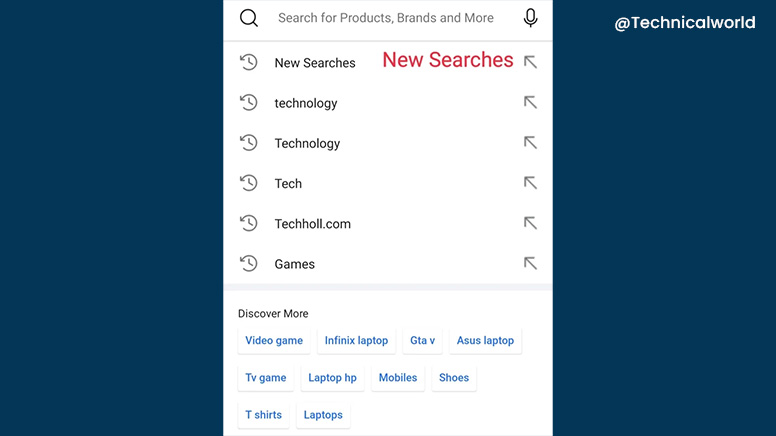
2. Clear Cache Of Flipkart App
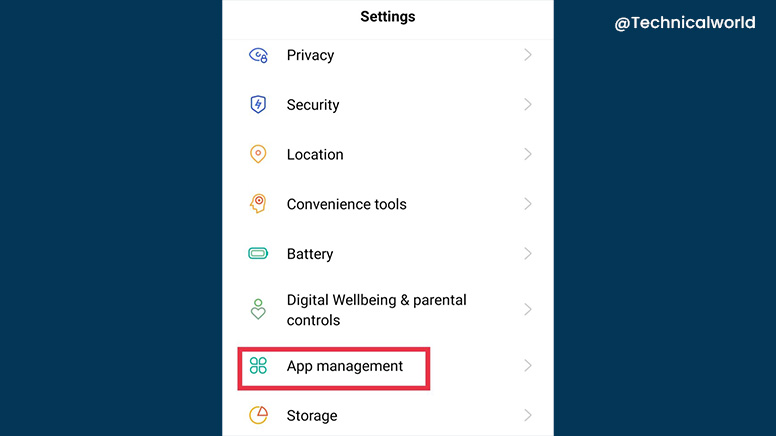
- Go to Settings
- Search App Manager or App Management
- then click on app manager
- then search Flipkart
- then click on storage usage
- then click on clear cache and OK
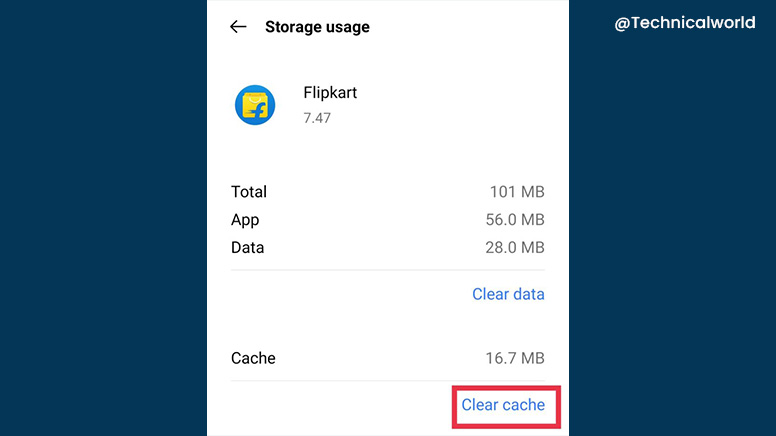
3. Clear Data Of Flipkart App
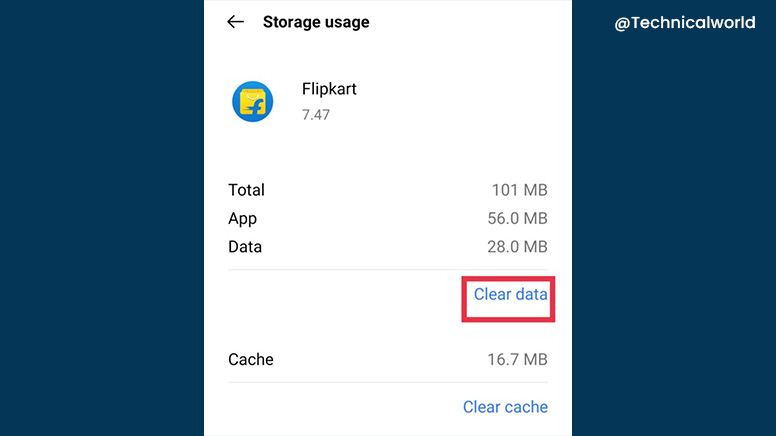
- go to settings
- and search application manager or App management
- Search Flipkart and click on it
- then click on the storage usage
- Click on Clear Data then OK
Now open Your Flipkart App and log in with your account, and now you can see that your Flipkart Search History is Fully Deleted.
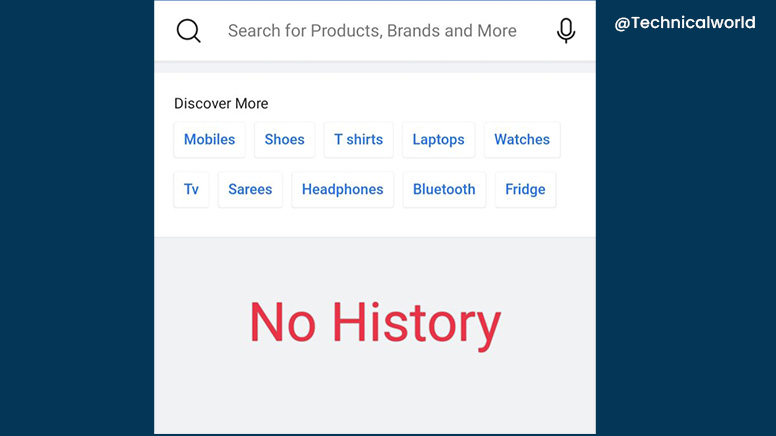
4. Uninstall the Flipkart app and Reinstall
How to remove the Flipkart search history: Using this procedure, which should only take a minute to complete, you may remove the Flipkart search history with ease. By employing this technique, your Flipkart account will be closed.
Remove the Flipkart app
The first way to remove the Flipkart app is to hold it when it’s shown on top of your screen with the Uninstall option. Then, drag the Flipkart app to that location and select OK.
Now The Second method to Uninstall the Flipkart app you need to go to your phone settings and search app management and click on it then search Flipkart app and then click on it now you can see that Uninstall Option-click on it then click ok
- After Uninstalled the Flipkart app Go to Play Store
- Search Flipkart
- Click on Install
- After installing click open
- then Log in with your account
Now you can see your Flipkart Search history is fully Deleted.
Your Flipkart search history will be erased once you have followed these instructions.
Please be aware that erasing your Flipkart search history will not have any impact on your purchase history or any other data linked to your account.
Hope this was helpful!
Will Deleting your Flipkart search history affect your purchase history?
You are just erasing a record of the things you have looked at on Flipkart when you remove your search history. The things you have bought on Flipkart, regardless of whether you searched for them or not, are all listed in your purchase history, which is the opposite.
Flipkart tracks your search history for the purpose of providing you with targeted recommendations, but it does not track your purchase history. This essentially means that erasing your search history will have no impact whatsoever on your purchase history.
Here are some additional things to keep in mind about deleting your Flipkart search history:
- Only the complete search history can be erased at once. You can’t remove certain searches.
- Individual searches cannot be deleted. Your purchase history, shipping address, or payment information will not be impacted if you delete your search history from your Flipkart account.
- Other information linked to your Flipkart account, such as your purchase history, shipping address, or payment information, will not be impacted by deleting your search history. You can ask for help from Flipkart customer service if you have any queries or worries regarding removing your search history on the website.
Frequently Asked Questions (FAQs)
Q: Will deleting my Flipkart search history affect my purchase history?
A: No, deleting your Flipkart search history will not affect your purchase history. Your purchase history is a record of all the items you have purchased on Flipkart, regardless of whether you searched for them or not.
Q: Why would I want to delete my Flipkart search history?
A: There are a few reasons why you might want to delete your Flipkart search history. For example, you might want to:
- Protect your privacy.
- Avoid seeing personalized recommendations based on your past searches.
- Free up storage space on your device.
- Start fresh with a new search history.
Q: Can I delete individual searches from my Flipkart search history?
A: No, you can only delete your entire search history at once. You cannot delete individual searches.
Q: What if I have any questions or concerns about deleting my Flipkart search history?
A: If you have any questions or concerns about deleting your Flipkart search history, you can contact Flipkart customer support for assistance.
Conclusion
In conclusion, deleting your search history on Flipkart is a simple action that can be carried out on the Flipkart website or app. It’s important to remember that this action just deletes your search history; it has no effect on your purchase history or any other account-related data. You can protect your privacy and keep your Flipkart search history organized and clutter-free by following the methods provided.
Related Reading:
